30 Oct How and why to set up a Twitter Account for your yarn shop or yarn company
The New York Times calls Twitter “one of the fastest-growing phenomena on the Internet.” TIME Magazine says, “Twitter is on its way to becoming the next killer app,” and Newsweek noted that “Suddenly, it seems as though all the world’s a-twitter.”
I know, I know…. Many of you are thinking, “oh great, one more thing I don’t have time for in my yarn shop” It’s important to know, however, that these social media utilities can really help your business and with just a few minutes of learning curve and a little test-driving– you can do it!
Let me also stress WHY it’s so important that you scoop up your Twitter name– even if you never post anything! First, there is the matter of identity protection. You really want to be sure you reserve your name on Twitter (and other social media sites for that matter) so that nobody else takes your name… Do you know how many Yarn Barns and Knit Shacks there are out there? Good names go quickly and you need to protect yours.
I have three accounts on Twitter– one for the name I just started using years ago and want to keep consistent in the knitting forum world which is “knittydiva”. I use that one on all the sites when I’m talking about my personal knitting. I use “thewoolwideweb” when I’m talking business and I also reserved LeannePressly.
Why? Here are a few reasons…
- Because it’s free and easy and why take the risk? Your name IS your brand once your company gets large enough.
- It helps the Twitter search engines find me in a search. If you’re looking for me and don’t know my other names, you can find me using my real name in the search field
- It protects your yarn shop name or your yarn company from impostors.
I’d recommend that you reserve your company names in all the big social media sites including Digg, YouTube, Tumblr, Reddit, Facebook, and be sure to hit all the user forums in the yarn world too, Ravelry, Knitting Daily, Knitters Review and Knitty are the biggies right now.
So, how do I do it? Let me hold your hand and show you how easy it is….Here are a few screen shots to guide you. First, go to Twitter.com and click the “sign up for new account” button. Complete this form as I did below:
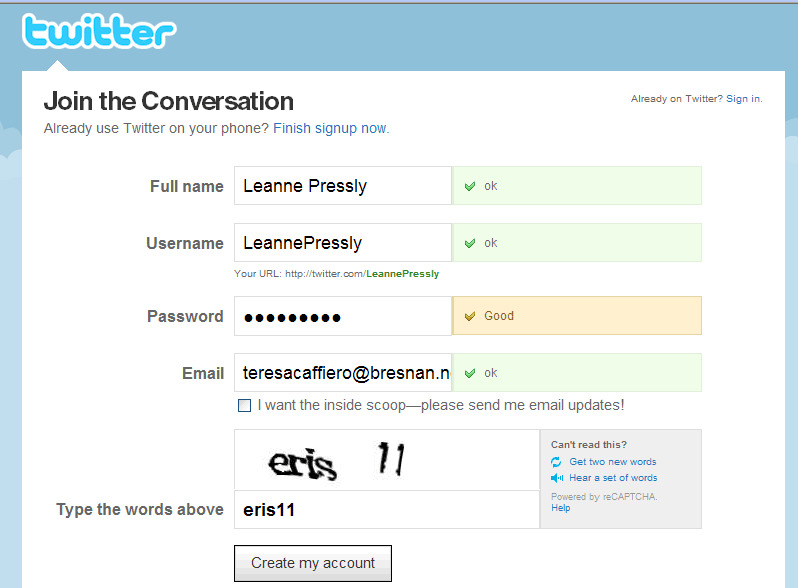
Once I set up my main Twitter accounts (knittydiva and thewoolwideweb) then I set up the one for my main name, Leanne Pressly and I posted this message (otherwise known as a tweet) so people can find me.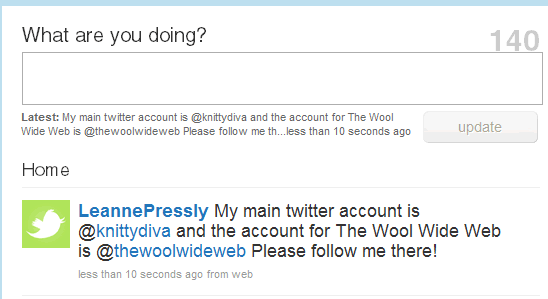
That’s it– setting up your account is the first step. I’ll blog about using twitter in your shop in the next installment! ~Leanne


Pingback:The Wool Wide Web » Twitter for Yarn Shops and Knitting Companies
Posted at 11:23h, 18 November[…] In my last posting, I blogged about the many reasons WHY it’s so important for yarn shops and yarn businesses to establish Twitter accounts for your main identities. At the very least, set up an account for your knitting business or yarn shop name and your personal name—even if you never tweet in your entire life. It’s just smart identity protection. Read that post here. […]
Deborah Robson
Posted at 20:37h, 04 JanuaryWhen I originally signed up for Twitter, quite a while ago, both obvious forms of my name had already been “taken.” So I went with a different name. I wish I’d been there *really* early.
Deborah Robson
Posted at 23:04h, 04 JanuaryOkay, I have a logistical question for you. Each Twitter account requires a different e-mail. That’s okay. But it would be really convenient if I could be signed into both accounts simultaneously, in separate browser tabs. That works for a bit, but if I refresh a tab on the new account that I just made its refreshed version displays my original account. I.e., it drops me out of the new one completely.
Do you know of any way I can keep both accounts open, instead of constantly having to sign out of one and sign into the other?
Leanne Pressly
Posted at 11:08h, 05 JanuaryYes, there are actually TONS AND TONS of applications out there that are designed to help you manage Twitter. If you google “top twitter apps” you’ll come up with a lot of reviews etc…
For what you’re looking for, I’d suggest HootSuite– one of the more popular applications which will allow you to manage multiple accounts, schedule tweets and do searches…
I found a very helpful video tour of Hootsuite that is about 6 min long. It does show you exactly how to set up and post to your multiple accounts. http://www.youtube.com/watch?v=NXpYVTnyCjU
Deborah Robson
Posted at 21:07h, 05 JanuaryThanks, Leanne. I have tried a few of the Twitter-managing applications, but they left me feeling like the original interface wasn’t so bad {wry grin}. I’ve heard of HootSuite, and haven’t tried it. I’ll take a look.
Deborah Robson
Posted at 10:46h, 06 JanuaryI signed up for HootSuite last night, got the activation mail early this morning, and based on about ten minutes’ worth of experience–THANK YOU. Time to uninstall a bunch of other Twitter managers that were talked up but don’t cut it. I love being able to see which of my tweets someone’s responding to–it was guesswork before.
Leanne Pressly
Posted at 10:57h, 06 JanuaryHey, that’s my (very satisfying) job! Glad I could help you Deb!