17 Feb Maximize Twitter with these 3 Easy Tips
We often hear folks say that they don’t understand Twitter or think it’s a waste of time. While this platform doesn’t have quite the fibery audience as Facebook or Instagram, we feel it’s important to maintain a presence on Twitter for the sake of your business. By spending just a few minutes viewing your Twitter analytics each month, you can gain important insight into your fan base to maximize your Twitter time:
1. Evaluate past Tweet performance to refine your messaging. By logging into your account and visiting analytics.twitter.com, you will first see a breakdown of your most recent tweets; you can also select a custom date range, which is handy for analyzing the success of more specific messaging (i.e., tweets promoting a sale or special event) and uncovering trends.
Impressions refers to how many people are seeing your tweets; engagements are the number of people who are interacting with those tweets by replying, re-tweeting or favoriting them. Obviously, the higher the number of engagements vs. impressions, the better your content is resonating with your audience!
By clicking on any of the tweets displayed on your dashboard, you can see how many people clicked on your link or took other actions which were counted towards the engagement metric. You can also see a timeline of organic views, which can help you determine the most effective times to schedule future tweets.
2. Use Twitter Analytics to get to know your audience better. While still logged in at analytics.twitter.com, our next stop is the follower dashboard, which can be accessed from the top navigation:
Here, you have access to a variety of information which allows you to tailor your future tweets based on your followers’ interests. With social media marketing trending towards lifestyle-based content, this information can be particularly helpful as brands look for ways to engage with customers beyond the traditional sales-based marketing.
In this example, we see that needlework is at the top of the list, something we’re willing to bet is pretty common for folks in our industry! While Twitter doesn’t dive into the specifics of which needle crafts your followers are doing, the other interests listed can give you some ideas as to which new areas you might want to explore: perhaps sharing some knit or crochet jewelry inspiration or projects inspired by recently-released movies, books, or TV shows will strike a chord in this particular audience. You could even step further outside of the box by sharing content which doesn’t involve knitting or yarn at all – for instance, sharing the trailer for the Outlander TV series or a Dr. Who meme.
In addition to interests, you’ll also see an analysis of where your followers are located along with a breakdown by gender. While your followers might be too spread out to allow you to gauge an absolutely optimal time to schedule your tweets (as in the example above), this information can still be helpful when tweeting about regional events or adjusting your targeting when using Twitter ads.
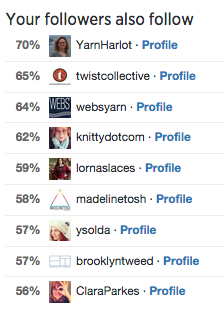 Lastly, you will see a list of the popular accounts which are followed by your fans. Not only can this list help you adjust targeting for Twitter advertising, but it can help give you more examples of which kinds of tweets capture your fans’ interest. By following these influential accounts (or at least checking out their most recent posts), you can refine your own content to maximize engagement.
Lastly, you will see a list of the popular accounts which are followed by your fans. Not only can this list help you adjust targeting for Twitter advertising, but it can help give you more examples of which kinds of tweets capture your fans’ interest. By following these influential accounts (or at least checking out their most recent posts), you can refine your own content to maximize engagement.
For those of you who are data junkies (or Excel whizzes), all of this data can be exported into an Excel file for further analysis, too!
3. Set up a Twitter Card (it’s free!). While still logged into analytics.twitter.com, you can select Twitter Cards from the top navigation to set up your free Twitter Card.
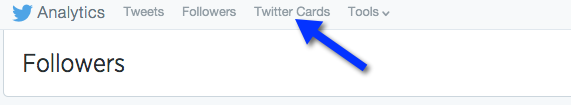 While it looks pretty similar to a regular tweet, you are encouraged to attach a video or image to make it stand out and engage your fans. The added benefit of setting up a Twitter Card comes when someone tweets a link to your website – that’s when the card you set up is displayed to all of their followers. Needless to say, this is a great way to drive traffic to your website, and it takes only 15 minutes to set one up (click here for more details)!
While it looks pretty similar to a regular tweet, you are encouraged to attach a video or image to make it stand out and engage your fans. The added benefit of setting up a Twitter Card comes when someone tweets a link to your website – that’s when the card you set up is displayed to all of their followers. Needless to say, this is a great way to drive traffic to your website, and it takes only 15 minutes to set one up (click here for more details)!
Still stumped by Twitter? Call in the experts at Stitchcraft Marketing to give your tweets a tune-up! Click here to contact us online or call 719-539-3110 to learn more about our services.






No Comments