03 Nov A Quick Guide to Keyword Research
To begin to implement an effective Search Engine Optimization (SEO) strategy, you need to focus on the keywords that customers use in their Google search queries. Simply put: what search terms do customers use when searching for problems you can solve or items that you sell? The goal of keyword research is to create a list of terms or phrases that have real demand and which match your products or services. Start by developing a list of topics about which you have expertise, or which are relevant to your business. Now we’re going to find keywords that fit those topics.
Begin with a term or phrase that relates to your product or service and enter it into a Google search bar. For example, if you are a yarn shop that specializes in indie-dyed yarn, then you may want to start with phrases like “indie-dyed yarn” or “hand-dyed yarn.” You can see that the first two results from “indie-dyed yarn” are snippets from blog posts or websites that specialize in hand-dyed yarns (i.e. What is indie-dyed yarn?). Now you’re looking for additional terms or phrases that potential customers might query.
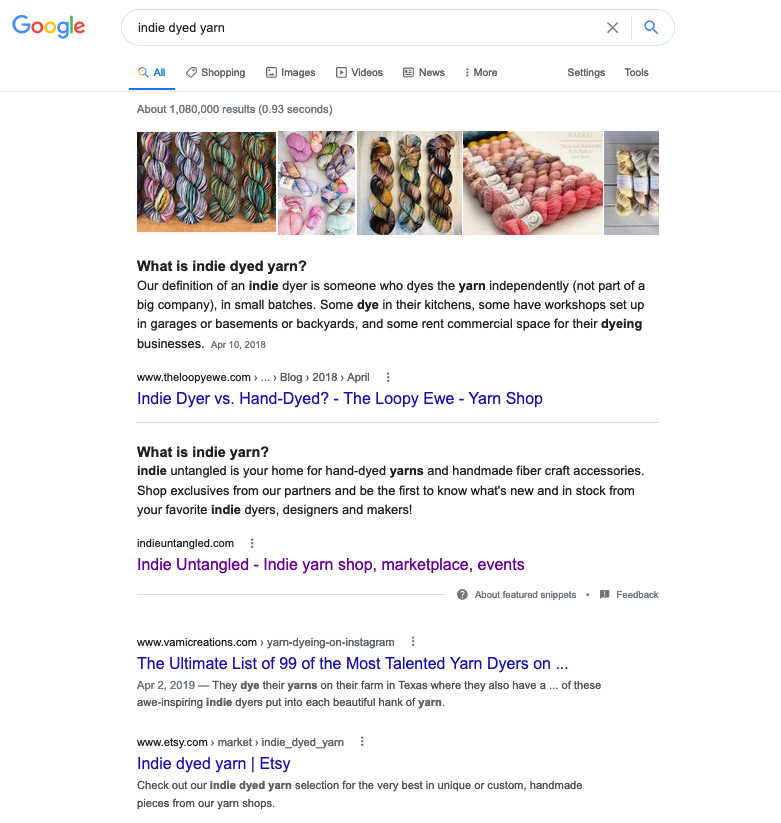
Scroll down to the “People Also Ask:” to see what other words or phrases searchers commonly use and add any of those that are relevant to your list.

Finally, scroll down to the bottom of the page, and look at the “Searches related to…” section for additional terms and phrases that might be relevant.

Keep repeating this process for as many search terms as you can think of that relate to the products or services you sell.
A second resource for determining what keywords and phrases customers use to find your site is Google Analytics. If you have Google Analytics installed on your website (and it’s a free service so you should!) you can use some of the reports it generates to find out what keywords and phrases customers are already using to find your site. Remember as you add any keywords from Google Analytics to your list that these are terms searchers already use to find you, but are not necessarily inclusive of all the products, services, and content you can provide.
Another tool you can use to see how many searches there are for particular keywords is SEO Book. Go to “SEO tools” and then “keyword tool.” SEO Book will tell you how many searches there are for keywords, which will be important in determining whether or not you can realistically rank for a particular search term. SEO Book can help you build a validated list of keywords that people actually use in their search.
One final note as you build your keyword list is that you want to include words and phrases that are specific to what you offer and not so broad that you’re competing with millions of search results. Continuing our example from above, “yarn” is a broad search term that will return millions of results, whereas “indie-dyed yarn” is much more specific and will refine the results down further. It will be easier to build your rankings when you determine more specific search terms that you can rank for. A good rule of thumb is not to target keywords that have over 1 million searches. We recommend a “sweet spot” number between 350K to 500K searches.
Everything we have described above is available for free for you to use. If you have a budget dedicated towards keyword research and improving your SEO, there are third party tools you can purchase that can help you in your searches. Keywords and phrases can be ranked using a “difficulty score” in Moz’s Domain Authority. This is a measure, from 1 to 100, that indicates how difficult it is to rank in searches for keywords and phrases. This can help you target keywords and phrases that you have a good chance of ranking for. Moz also offers a free Chrome extension, called Moz Bar. You can find more information about Moz and their tools on their site. Ahrefs’ Domain Rating is another tool that measures your domain authority. Ahrefs’ offers a free SEO toolbar you can download for Chrome or Firefox, and paid options to drill down deeper into keyword search and build your domain authority. If you have a Google advertising account, check out Google’s Keyword Planner, which will give you lots of information based on actual Google search data. Neil Patel’s Ubersuggest is another great tool and has a free 7-day trial before it necessitates a paid subscription. Ubersuggest gives you additional information about your keywords including estimates of search volume, cost-per-click (CPC), and keyword difficulty.
We hope we’ve given you some quick tips to get started on your own keyword research. If you’d like more tips and tricks to improve your SEO, check out our whitepaper on Improving your SEO in 5 Simple Steps. This 12-page guide is our gift to you FREE when you sign up for our newsletter!
Want more help in improving your SEO? Contact us today to get started!


AlexM
Posted at 20:29h, 14 FebruaryThis is a really great article, thanks for sharing such a helpful article. I generally follow https://kuware.com/ for digital marketing tips, adding this article to the list for future reference.