05 Aug Amplify Your Reach: Pinterest Story and Video Pins
As we noted in our recent blog article 2020 Updates to Instagram, Facebook and Pinterest, Pinterest has been having a banner year, thanks to folks staying home and dreaming about what they’ll do next. According to Tech Crunch, Pinterest has seen more than 50% increase in people using the site to plan virtual events (like virtual birthday parties, baby showers or virtual educational activities), an overall 60% increase in the number of boards created versus the same time last year, and a 75% increase in engagement with boards a year-over-year basis. Today we’re going to explore the ways to amplify your reach on Pinterest through their new Story and Video tools!
Pinterest Stories
This spring, Pinterest rolled out a new Story Pins option to some users. Story Pins allow you to combine multiple media elements (graphics, videos, text, etc.) to create a pin that tells a story. The purpose is to create step by step guides that lead users through a project from beginning to end and Pinterest uses recipes and super simple craft projects as their examples.
The biggest reason to explore Story Pins is that they are being prioritized in the Pinterest algorithms, giving them additional reach beyond what you’ve already garnered. In some of our test cases (cited below) we found up to a five-fold increase in engagement compared to regular pins. You can’t afford to miss this!
The biggest drawback about Story Pins is that they don’t provide a link to the user, so you can’t drive potential customers back to your website. However, we’ve discovered that Story Pins are a great way to introduce Pinterest users to your brand and give them a taste of what you’re about. As part of the description we’ve encouraged them to explore the company profile.
To develop a good Story Pin:
- Think about what you want to show your customers. In the case of Freia Fibers, we wanted to highlight the amazing yarn colors and inspiring projects. In the case of Manos Yarns USA, we highlighted one of the newer yarns in our favorite colors along with a free pattern recommendation.
- The optimal size for Pinterest Story Pins (and pins in general) is 600 pixels x 900 pixels. You can create larger images, but you always want to stick to the 2:3 ratio.
- You can use a graphic app like Canva to create your Story Pin (and just upload the images), or you can upload the media directly to Pinterest and then add text in the Pinterest tool.
- Be sure to write a thoughtful description of your Story Pin that includes key words, and an encouragement to visit your profile page for more information.
Here are some examples of the story pins that we have created for clients, along with a snapshot of the analytics so we can see how they’re performing.
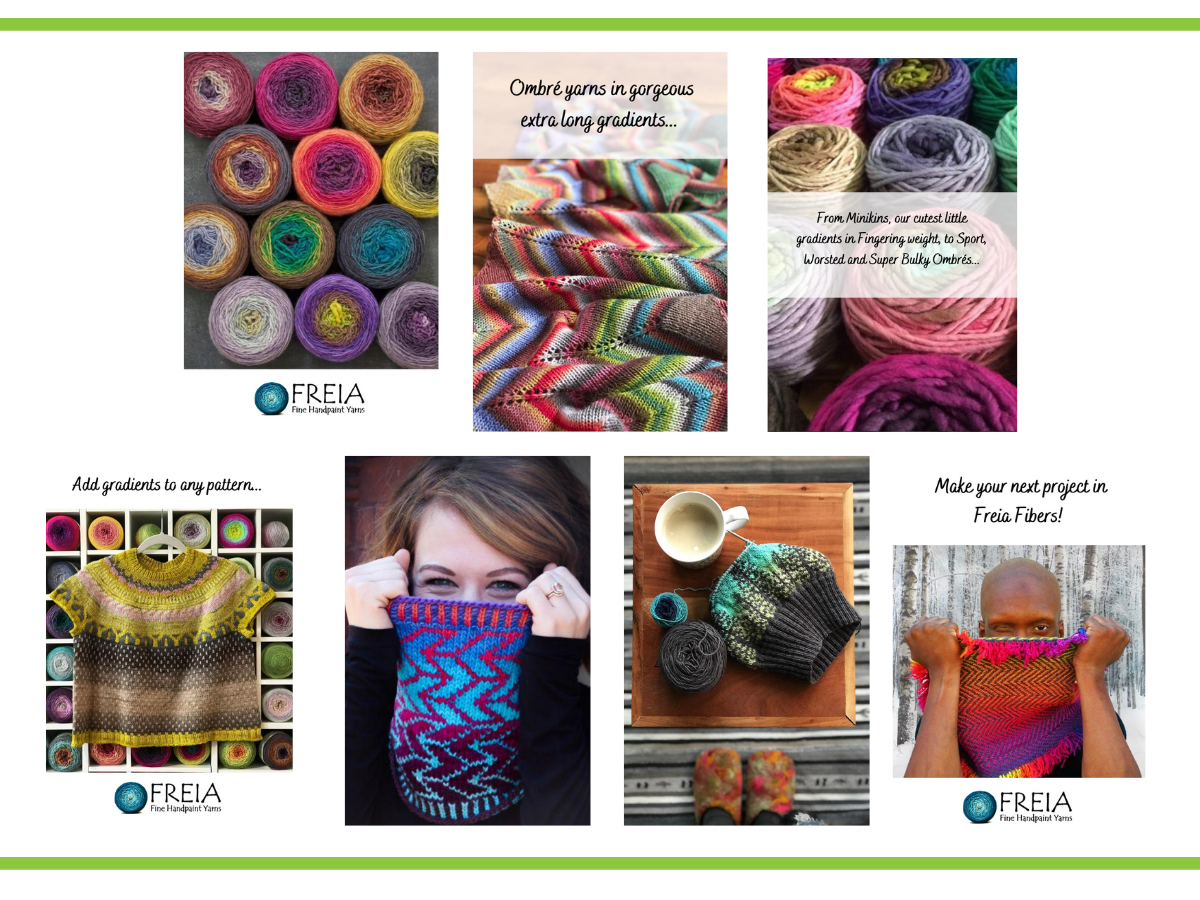
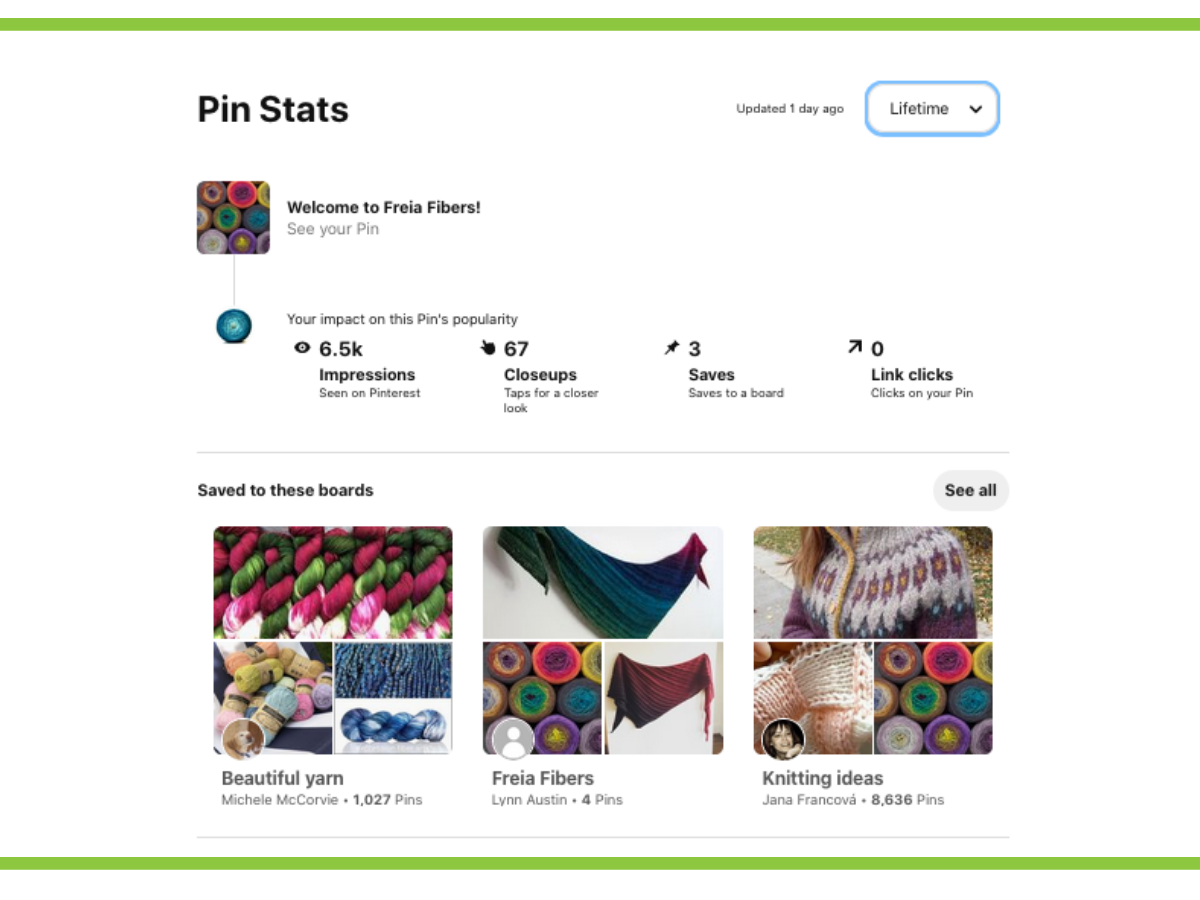


Pinterest Videos
As with Story Pins, Video Pins are being pushed to the top of users feeds in the Pinterest algorithms. This means you should be experimenting with videos! (Note: you can already add pins that link to your YouTube videos, but in this case we’re discussing uploading videos directly to the Pinterest platform.)
You don’t have to shoot live videos, however. We’ve got a few tips for creating engaging videos pins!
- Think of your Video Pins in the same way you think of your Story Pins: your pins should always tell a story!
- The primary advantage of Video Pins is that they show movement. Whether or not Video Pins autoplay is dependent on the browser that the Pinterest user is using, so they won’t always autostart. The movement in Video Pins when they do autostart is eye-catching amidst static pins.
- The optimal Pinterest Video is vertical in the 2:3 ratio we discussed above, not horizontal. If you’re not sure how to make that happen, we’ve got more tips below!
- The optimal video length is somewhere between 45 seconds and 90 seconds. If your video is too short, then the user may miss it in the time it takes to scroll through their feed. If the video is too long, they may get bored and move on.
- Your video may be designed with sound, but many users will have their sound muted, so your video should get its point across through visuals and not depend on sound to be effective.
- If you’re already creating videos in Instagram or Facebook Live, or tutorials videos, video podcasts, etc., consider creating short trailers of those videos and uploading them to Pinterest.
- Be sure to write a thoughtful description for your Video Pin that includes keywords, and a link that takes them directly to the longer video, or the product or project shown in the video. What action do you want your audience to take? Send them there in one click.
- If you have access to simple video editing software, you can string together a series of still images into a short video. Only have a few images? Loop them into a longer video until you reach optimal length.
- Video pins can be super simple and you can design them in tools you already have on hand! Here’s a cheat: Use Instagram Stories to create a “master image” – a great photo, on a background, with simple text. Download that image! Then modify the image – change the background, move the text, change the font, etc. Download that image. Repeat until you have half a dozen images that you can loop together into a single video. (Bonus: The Instagram Story format is the optimal pin size so no resizing images!)
We hope we’ve given you some inspiration and information to get started creating Story Pins and Video Pins to amplify your reach on Pinterest. If you’d like some help getting started, contact us today to get started!


No Comments