01 Apr Facebook & Instagram Live: Your Customer Connection
It’s a brave new world: with approximately 1 in 4 Americans affected by stay at home orders as of this writing, your business is likely feeling the effects. In our previous blog post, Taking Care of Your Craft Business During the Coronavirus Outbreak, we covered several topics to safeguard your business during these uncertain times. Today, we’d like to dig deeper into a simple but powerful way you can connect with your customers (and generate sales!) during this unusual time: Live Video! Today we’ll cover our top tips for using Facebook and Instagram Live to help you sell your crafty products.

Why Go Live?
Live video gets priority in the feed, and your fans will be notified when you are streaming live, ensuring that more eyeballs are on what you’re doing. When your customers can’t spend time in your shop, live video is a low-cost and easy way to stay connected and bring the shop to them! Facebook and Instagram Live allows you to engage with your customers in real time, giving them an authentic experience without having to leave the comfort of their home.
Remember that your video doesn’t have to be perfect. Because it’s live, there’s no extra editing or production required, and you can repurpose your video later on for use on other social media channels to boost engagement there, too.
How to Go Live
To go live, you just need a stable internet connection and smart phone, tablet or desktop device with a camera – that’s it! Investing in things like tripods, lights and other equipment are not necessary when you’re first starting out. For more tips on producing videos using your smart phone, click here.
If you’ve never gone live before, you might want to do a trial run to make sure you understand the steps; we’ve created a free downloadable guide to walk you through the process with confidence.
Click here for our free Live Video training guide.
What Do I Do When The Camera’s On?
We can’t stress this enough: live video doesn’t have to be polished or perfect. It’s built to foster genuine relationships with your fans, so think of it as a chance to showcase your personality. Just act naturally!
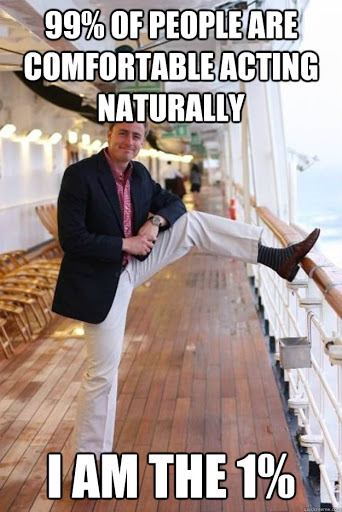
Of course, you’ll want a general idea of what you’ll be doing ahead of time, so a little planning goes a long way. Jot down a few notes to jog your memory if you lose focus once the camera is turned on and make sure that any supplies or products you’ll be covering are within arm’s reach of where you’ll be broadcasting. If you don’t have anyone who can respond to comments live, let folks know that you’ll follow up once the video is over.
TIP: Make sure your live stream lasts long enough for people to discover and watch it! Shoot for 10-20 minutes per live broadcast.
Here are some ideas for live video events you can host:
- Virtual craft nights: invite customers to join you with their projects, and ask them to share what they’re working on in the comments. You can show off your work in progress, too!
- Shop tours & product suggestions: share new arrivals, best sellers, or your hand-picked faves and let customers know how they can order any items that they like (i.e. via phone, email, or if you have a webstore).
- Virtual Trunk Show: If you have a lot of shop samples, this is a great way to showcase them!
- Customer Q&A: ask customers to submit their questions ahead of time, then answer them live on your next broadcast (or, if you’re a Facebook live pro, you can answer questions in real time!).
- Tutorials & mini-classes: Keep customers inspired by sharing tips, tricks and tutorials with them.
Tip: Vary your content to keep things interesting! We recommend a mix of the above.

Post-Live Follow Up
If you’re happy with your video broadcast, make sure to enable replay on your page for anyone who missed the live version. You can also download your video to share on your YouTube channel and/or your Instagram feed and IGTV to boost engagement on those channels, getting more bang for your buck.
Did you get any customer questions during the broadcast? Make sure to follow up with a comment or email with the information they requested; the more responsive you are, the more trust you will build within your fan base.
We hope this inspires you to go incorporate Live Video into your social media strategy. Don’t forget to download our free Live Video training guide; if you need more help creating video for your crafty company, reach out to us here.


No Comments