27 Feb Pinterest Update: 4 new tools you should know about
As an agency specializing in social media, we still find that Pinterest is one of the best ways to drive traffic to your site. This is especially true if you have evergreen content; that is, content that is useful to your audience that never expires. This could be techniques or tutorials, project ideas, innovative ways to use your products, or more.
Let’s talk about some of the new tools and algorithms developed by Pinterest so you can maximize the returns on how Pinterest works for your craft business.
Analytics
Earlier this year, Pinterest introduce Pinterest Analytics to its business account users. This is a great spot to get basic data about your Pinterest profile such as impressions (the number of times your pin showed up in feeds), clicks (the number of times users clicked on your pin), repins (the number of times users repinned your content), average monthly views (the number of users who see your pins) and average monthly engagement (the number of users who interact with your pins by clicking or repinning).
Your overview tab provides basic information such as your top performing pins and boards each month. Easy-to-use charts will display traffic for the last 7, 14 or 30-days and help you determine which days and which content performed the best. All of this information can help you plan future content to align with the content that’s already resonating with your audience.

As of October 2018, Pinterest is also giving some accounts early access to a feature they’re calling Audience Insights. For now, this section is mostly filled with data on People you Reach, which hasn’t changed much since 2017, but we’ll be watching this space carefully for more tools on how you can define your audience and give them the content they want.

Pinterest is also now allowing you to link your website and other social media accounts to your Pinterest account. Doing so will grant access to even more data on how Pinterest is driving traffic to your other accounts and allow you to increase engagement with your viewers.

If you’re looking for more information on how to drill down into Pinterest Analytics, we found this article quite helpful.
Page Views, Not Followers
The name of the game has always been getting your pins and your content to reach as many users as possible. In 2018, Pinterest emphasized that by providing lots of data on monthly average views and monthly engagement numbers. Your number of followers is still important, but more so in the context of having an audience that is already ready to view your content. You may still see a spike in followers if you have pinned content that goes viral (i.e. a pin that gets lots of views and repins), but the focus should be on creating compelling pins that draw in as many eyeballs as possible, not just gaining followers.
One indication that Pinterest is more interested in engagement than followers is its recent de-emphasis on Group Boards. Previously, group boards (boards where multiple Pinterest users could collaborate) were the hot new thing which fostered engagement and new follows for participating accounts. Unfortunately, many of those group boards became a place where collaborators posted their own pins but didn’t engage with the pins of their collaborators. Through Pinterest’s Smart Feed, we’ve seen a decrease in group board content promotion, and a corresponding increase in the promotion of pins which garner a lot of views outside of group boards.
The takeaway here is that eye-catching pins with complete information are more likely to show up in searches and feeds, which increases the chances of that content being pushed into home feeds by Pinterest. The next two updated items will address how to create more compelling pins.
Rich Pins
Rich Pins are a newer pin format that include extra context about the pin directly on the pin. For instance, recipe pins (like the example below) show the recipe on the pin itself. There are also product pins that allow you to include information such as price and features, article pins which allow you to include a headline, author and story description and app pins which allow you to add an install button right on the pin.
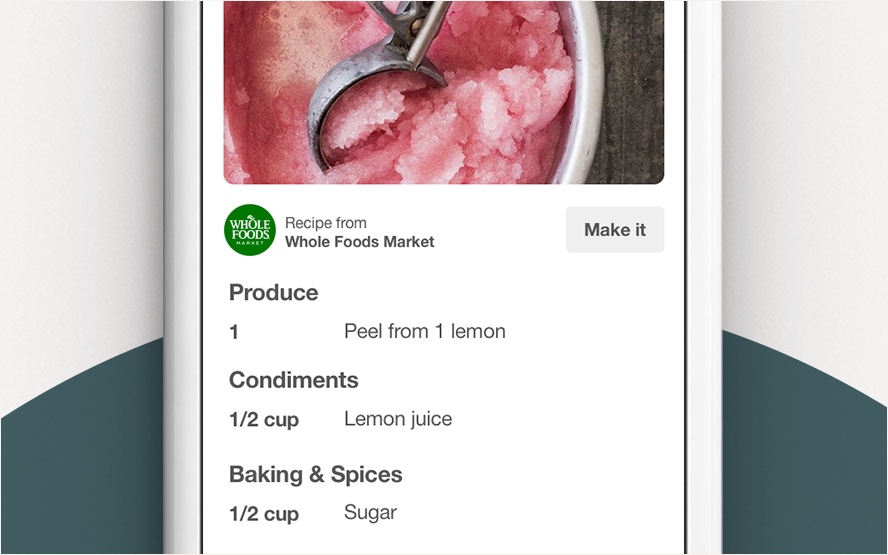
However, rich pins are a double-edged sword: they are great because they provide your viewers with all the information they need right in the pin, but that also means that they don’t have an incentive to click through the pin to explore the extra content you’ve created on your site. While we’re a fan of including more information in your pins (engaging descriptions, relevant hashtags, keywords that will keep your pin showing up in searches), the choice to enable rich pins should be on a case-by-case basis depending on your overall goals for Pinterest.
Carousel
Also in October, Pinterest rolled out its new Carousel feature. The carousel allows users to add multiple images (up to 5) to a single pin as well as add a unique link each of those images. When using this feature, all of your images should be in the same size and should be .png or .jpg format. Pinterest recommends images in a 2:3 size ratio (i.e. 600 x 900), which is an optimum size for their feed which is built for vertical images. and we heartily agree as vertical images are more eye-catching! This new feature is a great way to add more visual content to each pin; to learn how to create in your own account, check out this article.
We hope we’ve given you some insights on how to make use of newer Pinterest features and reporting functions for your crafty business. If you’re interested in working with us to improve your Pinterest presence contact us today to get started!


Shailaja Vishwanath
Posted at 07:57h, 27 FebruaryThanks for linking back to my site. I do appreciate it. And this is a very thorough post on the ins and outs of Pinterest marketing. Well done!