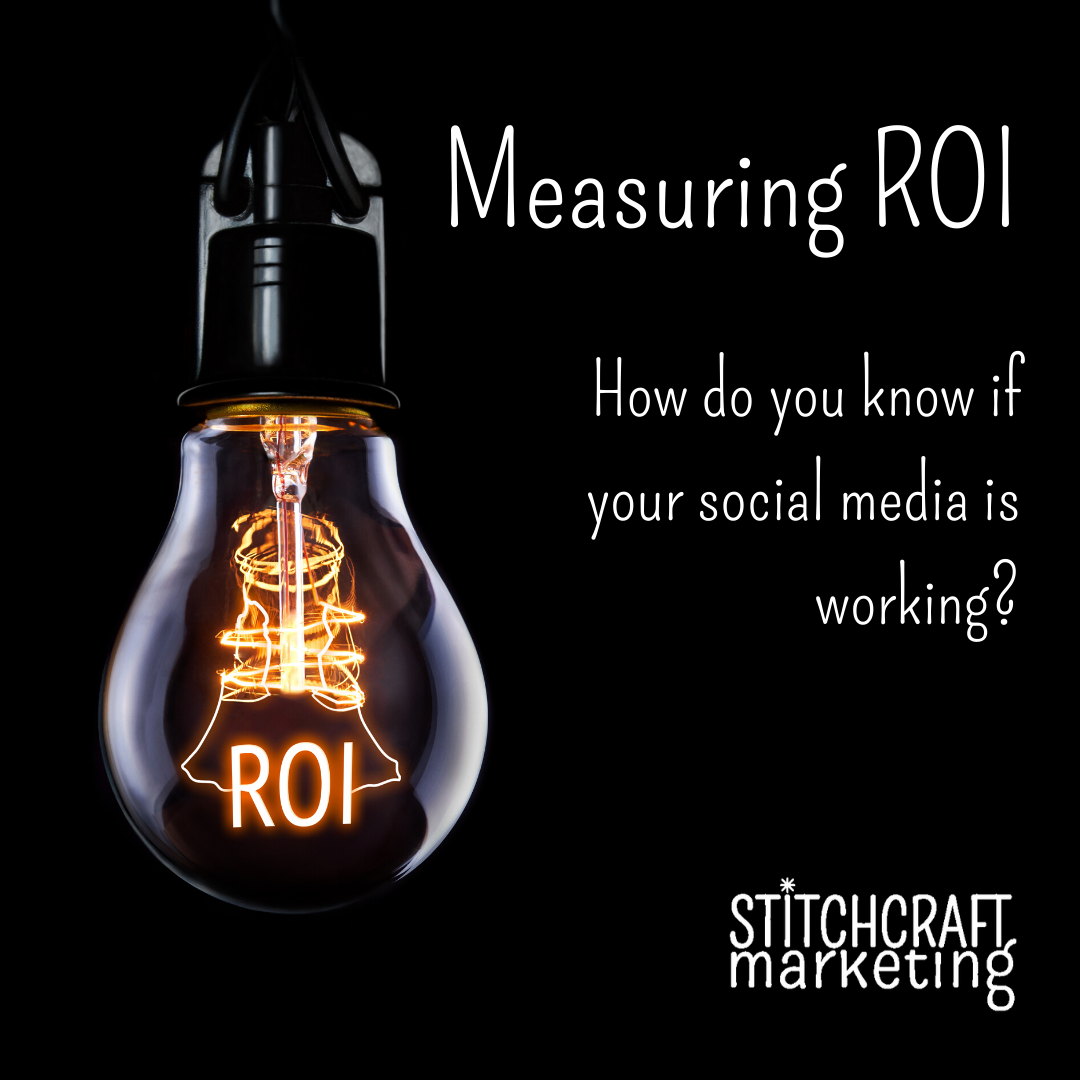
08 Jul Measuring ROI: How do you know if your social media is working?
Measuring ROI:
Return on Investment is often used to describe the bottom line profit after expenses are deducted from revenue. For example, if you spend $100 on a Facebook ad and it generates $150 in sales, your ROI is $50. Not all ROI is strictly monetary, however, especially in the era of social media, where likes, influencers, and social sharing can result in the growth of your brand and business. In this article, we’ll delve deeper into the tools available on Facebook and Instagram as well as Google Analytics to explore other ways to consider ROI. We’ll also talk about the seemingly unquantifiable ROIs that result from social media strategies, and how to set achievable goals for social media.
Goals for Social Media ROI
Your first question should be: what are my goals? Businesses utilize social media with the long term goal of acquiring customers, but it isn’t as simple as the basic transaction that might occur when a person enters a brick and mortar store. What do you hope to achieve with social media before or beyond the sale? Once you define your goals, the next step is developing strategies to enact those goals. The true ROI of social media becomes clear when you know exactly what you expect for your efforts. If your goal is to increase brand awareness, perhaps you need to create a network of online influencers or develop a social media strategy concentrating on shared, tagged content featuring your products. Increasing brand awareness might also turn your focus towards customer satisfaction, making your goal speedier response times on your social pages and via email. In these examples, the return on investment isn’t necessarily monetary. If you’re having trouble strategizing goals, think S.M.A.R.T: focus on creating goals that are Specific, Measurable, Attainable, Realistic, and Time-Bound. For example, if you want to become a trusted voice in the crafting community, set a S.M.A.R.T. goal to accomplish, like a minimum number of newsletter sign ups you’d like to achieve in one month’s time. S.M.A.R.T. goals help define those tricky immeasurable social media ROIs, making seemingly invisible returns visible.
Targeted, Campaign-Specific Measurements
Analyzing hard statistics for your website and social media pages is invaluable when measuring ROI, but there are other methods for determining customer engagement online. Aside from keeping an eye on likes, new followers, and engagement, strong call-to-actions are a great way to quantify your reach. If you create a free pattern and share it on social media, track the number of downloads. Push newsletter sign ups in regular social media posts and monitor the ensuing sign ups to measure the efficacy of those posts. Because value is not always measured monetarily, it’s important to keep these metrics in mind. Increasing brand awareness and growing your audience reach and engagement create soft leads to future sales that you may not realize originated with your social media efforts.
Native Measurements
When it comes to all forms of social media, having a large following is great: it communicates brand credibility and demonstrates that your company has the trust of its customers. It also helps you to reach a critical mass where you can gain more followers easily, because your message is reaching more people. When it comes to all of the social media channels, however—Facebook, Instagram, Twitter, and Pinterest—the numbers which reflect engagement are more important than the total number of followers or fans, since there is no guarantee all of your followers are seeing your message. Beyond likes and follows, content sharing and click-throughs are probably the most prized forms of engagement. The more your business can be organically pollinated across the social media sphere, the greater your reach.
On Facebook, not everyone who has liked your page will see your post. Facebook determines which fans and how many people see your posts using algorithms predicated on engagement. Thus the number of likes isn’t an accurate measurement of your reach on Facebook—nor is it under your control.
You may notice that each post has “People Reached” on the bottom left-hand corner and “Engagements” in the bottom middle; if you click either of these links, you can see more detailed info about how many actions (likes, comments, shares, and clicks) you received on that particular post. You can also see the virality of your post based on the number of sharing actions stemming from interactions with your post. With Facebook’s proprietary algorithm, the more interactions that occur with your post, the more people who have already liked your page will see your post. And not all interactions are weighted equally: commenting and sharing will get your message out to more people than just likes. Studies have shown that asking people to comment and share a post is a highly effective way to garner more engagement.
The most important metric for Facebook is clicks on a post that will direct people to purchase a product. Getting better engagement through sharing actions will help extend reach and audience, and thus lead to more clicks and hopefully more sales. At the end of the day, if you’re seeing a lot of people engaging in a post without a link (i.e. content you’ve shared from somewhere else), you might need to improve your own content. If you’re using Facebook or Facebook ads to sell products, try out this Social ROI Calculator to track the efficacy of your campaign.
As it is now owned by Facebook, Instagram also filters content based on how often followers engage with your account. The more followers interact with your posts, the more likely they will be to see future posts. Interactions include liking, commenting, sharing, and saving the post to a personal collection. An Instagram business account has post insights available underneath each post as “View Insights.” Click this link to see the total number of likes, comments, shares, and times the post was saved to a personal collection. Beneath these insights is a counter for profile visits and the number of Instagram accounts reached by the post.
Instagram has now made it easier for people to engage in direct purchasing on the app via Instagram Shopping, shoppable posts, and shoppable stickers in Instagram Stories*. In addition to sales, there are three important measurement markers on Instagram:
- Growth Rate – Track the growth of your Instagram feed, monthly or quarterly, to see if you can correlate that to a rise or fall in your posting frequency, the amount you interact on other users’ posts, a promotion, or the quality of your photos during that period.
- Engagement as a percentage of total followers – Calculate the number of likes and comments on a sample group of posts (for example 7), and divide that by the number of your followers.
- Click-throughs on profile and story URLs – In addition to shoppable posts, you can change the link in your profile and create calls to action in your posts. Use google analytics on your website to track traffic from Instagram or use a bit.ly link to track traffic.
*Instagram’s shoppable posts feature works through Facebook, which means you must set up a storefront on Facebook before you can sell natively on Instagram. This means your stats for Instagram are intrinsically connected to Facebook stats. However, there are a variety of apps on the market for selling products through Instagram. They all work a little differently: some charge per transaction, others have monthly fees, and there are even a few which are free. Apps such as Soldsie require shoppers to pre-register through their website; Spreesy requires buyers to post a comment on the item they are purchasing; Like2Buy turns your profile link into a shoppable mirror of your feed. Depending on your business model, this may be a great way to monetize your Instagram following.
Google Analytics: What to Focus On
Google analytics can be confounding—what do all those numbers MEAN? Thankfully, there are five important metrics in the dashboard which offer a great overview of your analytics and can help determine ROI on campaigns. First, understand that Google does not access raw log files from your website. Instead, it uses JavaScript on your website and utilizes ‘cookie’ technology to grab visitor data and send that back to Google. Inherently, this means there will be limitations in the data received, but overall, there are some important areas to monitor, such as:
Acquisition
Navigate to this metric from the main dashboard to measure traffic levels and sources. This section breaks down into specific foci, but for now focus on the “Overview” metric, which groups together all the different methods by which visitors come to your site (Direct, Organic Search, Referral, Social). This will indicate whether traffic is sourced from Direct visits (customers typing the URL directly into the search bar), Organic Search engines (customers typing key search words into Google, Safari, etc), a Referral (traffic originating from a link from another website or blog), or Social (navigations from social media). If you have an optimized SEO campaign, you should see strong search traffic ratings of 45%+, which indicate that your keywords are performing.
Social Landing Pages
This metric is under Acquisition – Social – Landing Pages, and it is invaluable in helping determine the effectiveness of social media strategies. Once you understand on which platform engagement is highest, you’ll have the ability to further analyze the content from those sites. One of the many ways this can be used is to examine your most successful social media posts; then, aim to post similar content or boost high engagement posts based on this data.
Landing Pages
View landing pages from Behaviors – Site Content – Landing Pages. This metric illustrates the most popular pages for visitors to your site. Often, you can analyze this data in conjunction with your keyword list. If you’ve optimized a page for a specific keyword and have high traffic there, you know your keywords are well-targeted. If these particular pages are designed to sell something, be sure there are clear instructions for users to convert the sale, such as a visible “BUY” button.
Bounce Rate
Pay attention to the “Bounce Rate” column within the Landing Pages dropdown menu. When a visitor reads just one page without taking action, this is considered a “bounce” on the page. Surprisingly, high bounce rate can sometimes be an indicator of excellent content delivery, such as a single blog post that lures readers with must-read content (for example, a free tutorial on a sewing technique). After they read the post and absorb what they need, they close out the website (if you’re lucky, they may pin it for future reference). Most of the time with a sales transaction, however, there should be another step in the conversion process. If they view a product page and do not click to buy, this is an example of a bounce that requires attention.
Typically, a non-optimized website has a bounce rate of 50-60%, while an optimal site is 30% or less. How do you reduce bounce rate? We recommend companies focus on these three areas:
- Be sure that your services and brand intention are clearly spelled out and appear “above the fold”* on your website.
- Design a clean and concise website with minimal choices. Too much visual clutter confuses people, causing them to bounce.
- Create a clear call-to-action on your website. Is it obvious what you want them to do? Some possibilities include browsing, commenting, or buying.
Page Analytics
This is one of Google’s more impressive visual metrics that everyone should use at least once! Google’s Page Analytics is an interactive browser extension you can download here. With Page Analytics, you can visit your site to see real-time statistics about where people are clicking on the page—in other words, a visual ‘hot spot’ report. A header row at the top of the page shows statistics for pageviews, unique pageviews, bounce rates, average time on page and more. Navigate around your site and look for call-out bubbles with percentage points—hover over the call-out bubble, and Google will give you more details about those links, including the number of visitors. You can best utilize this data by rearranging content on your site based on where people click most. The same data points can be found within your Google Analytics page under Behavior – Site Content – All Pages, but this highly visual, interactive metric reading can help pinpoint the strongest and weakest actionable links on your website in real time.
Return on Investment (ROI) can be such an elusive metric to measure: as crafters, we have our expenses as well as our time involved. Consequently, both the “Return” and the “Investment” portions can be difficult to quantify. Of course, the most common way to measure return is profit (revenue minus expenses), but remember the immeasurable value of branding, building loyalty, and the long-tail value of customer engagement over time. Utilizing the tools in Facebook, Instagram, and Google, and thinking S.M.A.R.T. can help structure how your business defines and measures successful ROI.
For more marketing tips targeted for the craft industry, contact Stitchcraft Marketing today.
*Above the fold: Content positioned in the upper half of a web page and visible without scrolling down the page.


No Comments