28 Jun Wait, Come Back! Battling Slower Web Traffic (Part 2 of 2)
 Uh-oh. Your potential customer is leaving the checkout page of your website, but they haven’t actually bought anything. Can you still change their mind? You certainly can try! In this post, we will look at some reasons that items in shopping carts get abandoned and how your online store can recover some of those abandoned sales.
Uh-oh. Your potential customer is leaving the checkout page of your website, but they haven’t actually bought anything. Can you still change their mind? You certainly can try! In this post, we will look at some reasons that items in shopping carts get abandoned and how your online store can recover some of those abandoned sales.
Online shopping trips get interrupted for all kinds of reasons – you don’t know whether your customer just got an important phone call or is trying to keep the kids from terrorizing the cat. Once the urgent business is concluded, it’s possibly that they may come back to your site and finish the transaction. Here’s the place where “persistent cart” software can help your store retain that sale: if your website times out after 15 minutes and empties an idle shopping cart, you’re going to lose that sale, because your customer isn’t interested in going back and finding all those items and going through the entire selection process again. Many shoppers treat the cart as a wishlist and actively restrain themselves from checking out for a day or more to make sure that they really, really want those items. You can add a “Save Cart” or “Wishlist” button for those shoppers and make them part of your recovery process, but your persistent cart software can take care of it for both of you. Whether your customer left due to an emerging disruption or a delayed gratification, the contents of their shopping cart should appear as they left it when they come back to your website.
Ah, but how do you get them to come back? You can go subtle, with a retargeting ad campaign, or go direct with an email recovery campaign. Of course, you can always go with a little of both if your resources permit.
Anyone who shops online has seen a retargeting ad campaign: you’re reading your favorite celebrity fashion blog or scrolling through your Facebook feed and in the right margin, a familiar dress appears. Yup, it’s the one you left unpurchased in your shopping cart at that online clothing retailer.
Click on that ad and you are back to your shopping cart with all of your size and color selections intact, ready for you to enter your payment and shipping information. It works for craft retailers too, because I know I’ve seen my unpurchased yarn and fabric beckoning me back from that same margin.
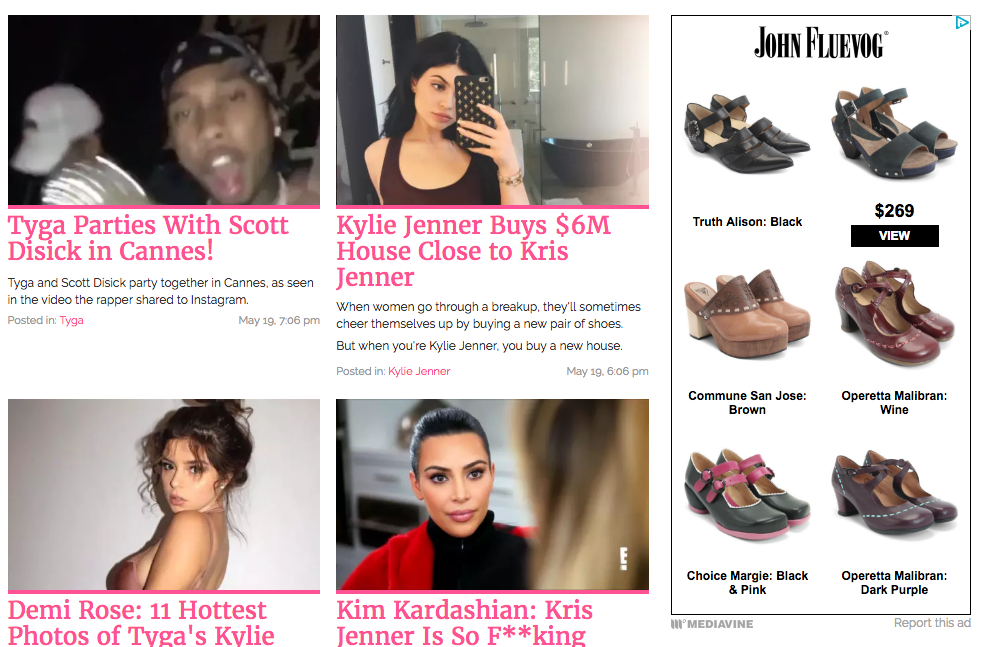 Retargeting works by placing a pixel of code (a “cookie”) on a customer’s browser. If the customer leaves your site, the cookie reports back to your retargeting platform which then launches an ad campaign based on that user’s interaction with your website. It may display an unpurchased cart item, or show a previously purchased item with related products suggestions or offer some kind of discount for completing a purchase. Retargeting platforms can customize ads for each particular shopper. You can start with Google Adwords or Facebook Custom Audiences for remarketing campaigns, or you can add third-party programs like ReTargeter, Adroll or Criteo that work with your ecommerce software; the one you choose will help you determine where, how often and to what segment of your audience you should display ads in order to convert your customers without annoying them or making them feel like you’re stalking them.
Retargeting works by placing a pixel of code (a “cookie”) on a customer’s browser. If the customer leaves your site, the cookie reports back to your retargeting platform which then launches an ad campaign based on that user’s interaction with your website. It may display an unpurchased cart item, or show a previously purchased item with related products suggestions or offer some kind of discount for completing a purchase. Retargeting platforms can customize ads for each particular shopper. You can start with Google Adwords or Facebook Custom Audiences for remarketing campaigns, or you can add third-party programs like ReTargeter, Adroll or Criteo that work with your ecommerce software; the one you choose will help you determine where, how often and to what segment of your audience you should display ads in order to convert your customers without annoying them or making them feel like you’re stalking them.
An email recovery campaign is exactly what its name suggests: you reach out to the customers who left potential purchases in their shopping carts through the emails you have collected during their account registrations, newsletter sign-ups or other forms of social sharing in which they have engaged with your company. Best practices suggest that you should send no more than three follow-up emails: the first within 6-24 hours after cart abandonment; another 24 hours later and a final one 2-3 days after the second. After that, you’re just annoying and you risk alienating that customer forever.
The content should vary amongst the emails; ideally, it should contain images of the items the customer left behind as a visual reminder; a link back to the cart and its contents makes it easier for them to pick up where they left off in the sales transaction.
- Start with a helpful, concerned tone: maybe a subject line like “Did You Leave Something Behind?” or “How Can We Help You?”, setting a tone of personal assistance.
- You can use your second follow-up email to create a sense of urgency, informing the customer of stock levels of their abandoned cart items: “There are only 10 skeins of Yarn X in colorway Y left in stock! Buy now so you can complete your project!”
- Your last effort to convert may offer a deal of some kind–a discount coupon for a percentage off a total purchase at a certain level, or free shipping above a specified threshold: “Use this coupon code to get 20% off purchases totaling $100-150,” or “You’re only $7.99 away from free shipping on your entire order.”
The ability to generate recovery emails is included in Shopify Professional and Unlimited levels; at the Basic level, you can add apps to handle your recovery campaign. If you’re not using Shopify, check out services like Cart Rescuer, Rejoiner or Abandon Aid.
Helping craft businesses build an effective and profitable ecommerce site is what we do best. Contact us for more information about how we can help you take your craft business to the next level.


No Comments