21 Jun Branded Content on Facebook: Policies and Pitfalls
In April 2016, Facebook rolled out its Branded Content tool as a way to streamline the collaboration between content creators and business partners. When this tool is used to tag a sponsoring brand on a post, both the creator and the sponsor are able to view reach and engagement statistics, run the post as an ad, or boost the post. Over time, Facebook’s policies regarding Branded Content have evolved. In this post, we’ll look at how the current Branded Content guidelines apply to crafty businesses.
What is Branded Content?
Facebook defines Branded Content as content “produced by a publisher or creator for payment by a business partner, where the partner influences the content or is featured in it.”
Are You a Publisher, a Creator, or a Business Partner?
According to Facebook, creators are celebrities, influencers or public figures. Publishers refer to media companies and entities. Business partners include brands, advertisers, marketers or sponsors. So, if you are a yarn company working with a popular blogger to produce content for Facebook, you are the business partner and the blogger is the creator.
Must You Use the Branded Content Tool?
If you are receiving money or other compensation to post branded content, the simple answer is yes.
As a creator or influencer, if you are being paid or if you are receiving free product in exchange for a Facebook post promoting a brand, Facebook requires you to use their Branded Content Tool to tag that post. Whether the post is a photo of your work in progress with a mention of the brand in the caption, an unboxing video, or a full-blown product review, if you’re being compensated, you must tag the post as Branded Content.
Remember, an exchange of money is not the determining factor. If you are given free product with the understanding that you will post a photo on your Facebook Page, this is considered an exchange of value. That post needs to be tagged as Branded Content.
If you’re not being paid, and you weren’t given free product, then you do not need to use the Branded Content Tool.
If you are a brand creating posts featuring your own products, you do not need to use the Branded Content tool.
If you are sharing content via your personal Facebook profile, you do not need to use the Branded Content tool. The tool is only applicable to Facebook Pages, or business accounts.
How Does the Branded Content Tool Work?
You must first request access to the tool via the link here. You can only request access for Pages for which you are an administrator.
Once your access is approved (Facebook says within an hour), head over to your page and create a post as you usually would.
You’ll see a new icon at the bottom of the post that looks like a handshake: 
Click this icon to get a pop-up that lets you add the name of your business partner. You can also enable or disable your partner’s ability to boost your post or use it for an ad.
Your published post will look like this one, with the business partner’s name appearing after the word “with”.
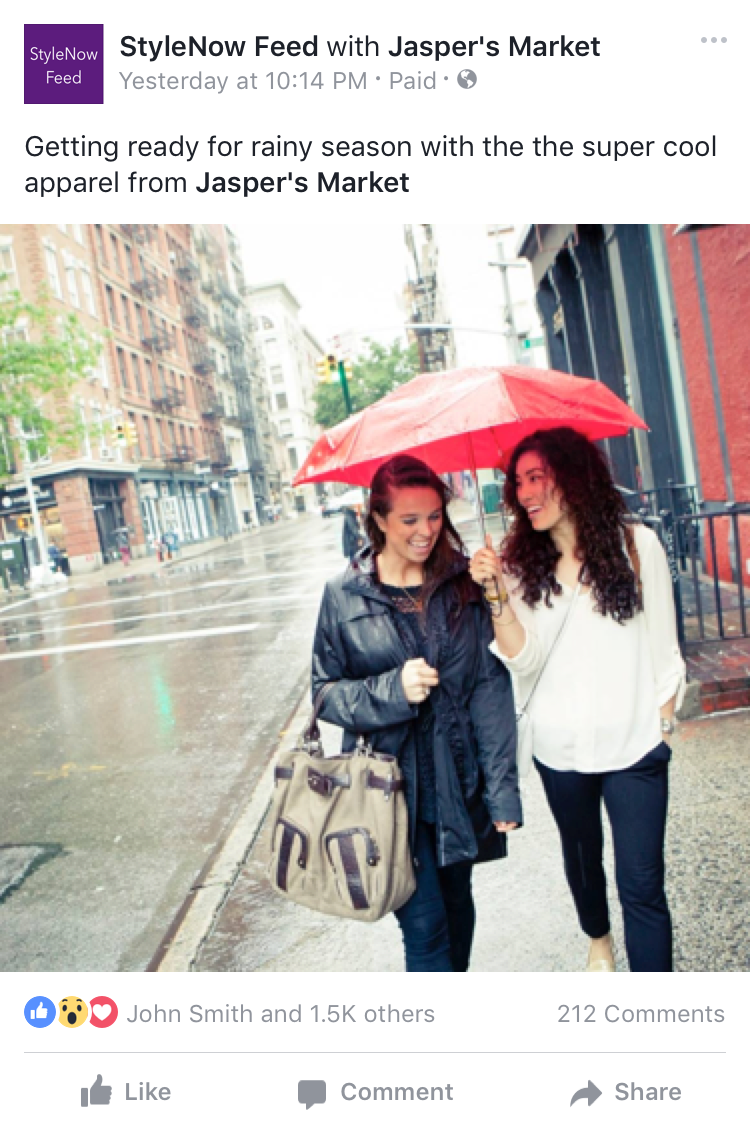
Note that “Paid” appears next to the date/time stamp. If you boost the post or use it as a paid Facebook ad, that Paid indicator will change to Sponsored.
If you are the business partner, you will receive a notification when you are tagged in a Branded Content post. Clicking on that notification will take you to the Branded Content section of your Page. You can review the post, share it on your own Page, view engagement and reach metrics, and boost the post if you like. You can also remove a Branded Content tag if you feel you were tagged in error.
If You Tag a Post as Branded Content, Do You Still Have to Disclose the Business Relationship?
Yes, you do. Use of the Branded Content Tool does not fulfill your legal obligation to disclose the commercial nature of a post.
How Does Facebook Enforce the Use of the Branded Content Tool?
Facebook’s systems scan posts for clues that branded content may be involved. If a post from your Page mentions that the content was “sponsored”, or that you were gifted the product, you may receive a notification like this:
Hi, A post shared by your Page may go against our Branded Content Policies. Our policies require that branded content is tagged using our branded content tool. Your content contains self-disclosure indicating that it is branded content, though it has not been tagged using our tool. If you’d like to post branded content, please tag your business partner using the branded content tool. Learn more about our Branded Content Policies here. If you think your content follows our guidelines, please let us know: Click here to appeal
Thanks, The Facebook Team
Facebook won’t remove your post, but it will exclude it from users’ News Feed. It will still live on your Page. To restore the post to News Feed, you can add the appropriate Branded Content tag. You can file an appeal if you don’t think the Branded Content rules apply to your post.
You may also receive notification of a violation if your post does not comply with specific rules about the content of the post. Notably, you should not tag a Page or brand without their prior consent, and you must not accept compensation for posting content that you did not create and which does not feature you.
The Pros and Cons of Branded Content
As a brand or business partner, the Branded Content Tool gives you easy access to data about how your influencer partnerships are performing. You can see reach and engagement stats for each post. You can easily repurpose the content as part of your Facebook advertising program.
As a content creator, the Branded Content Tool helps leverage your partnership with a company whose audience is similar to your own,and is likely to be interested in your content.
But the Branded Content Tool also gives Facebook more control over what content is seen and by whom. Facebook has two strong motives for clearly tagging Branded Content. First,
Branded Content that is not supported by paid advertising may be displayed to users less frequently. Second, Facebook is in the midst of a campaign to regain users’ trust. As it tries to remind users of the reason they joined in the first place, Branded Content will likely take a back seat to videos of the grandkids’ birthday parties.
How can you make sure your content doesn’t get buried? Don’t be spammy. Be authentic. Speak to your audience as you would to a friend. The goal is to post content your customer thinks is worth sharing.
Stitchcraft Marketing can help you plan and implement an effective Facebook strategy as part of your overall social media marketing plan. Contact us today to get started!


No Comments